In order to configure a different language for your store, you need to follow a simple procedure:
1. First go to http://www.magentocommerce.com/translations, where you will find various language translations packs for default Magento interface.
Download the language pack for the desired language, extract and paste the extracted files to respective places in your Magento directory.
or
You can install it directly by searching and installing through Magento Connect.
2. Now go to Admin Panel, then go to System --> Manage Stores.
Click on Create Store View button.
Select Store, provide appropriate value for Name and code, and select Enabled from Status dropdown. Click on Save Store View button.
3. Now go to System --> Configuration and Select Store View (which you created in step #2).
Clicking on General tab (on left side), you will see Locale Options on right side. Select installed Language from Locale dropdown. Save Config.
and you are done. Just Clear Magento Cache Storage and see reflection on frontend of you website.

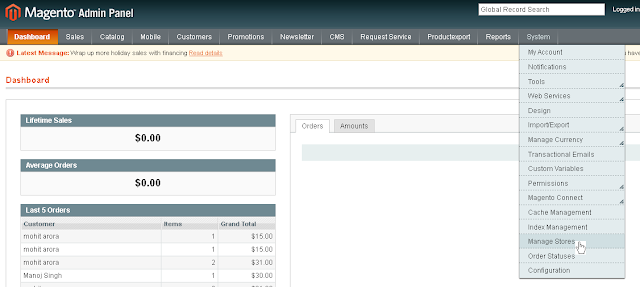

3 comments:
An online multilingual marketing strategy is essential for any business wanting to expand into international markets. Today, companies are spending thousands of dollars to develop and maintain localized websites outside their domestic market.
Multilingual web sites
I have created multiple website under same domain.Under each website i have created different store.Can you tell me how to assign each store of that particular website to a paricular user from magento admin panel?
Sorry but Magento does not provide such liberty yet.
However, You can override all modules under magento adminhtml and assign different roles to different users.
I think you are thinking about multiple sellers having their own separate admin area.
Post a Comment